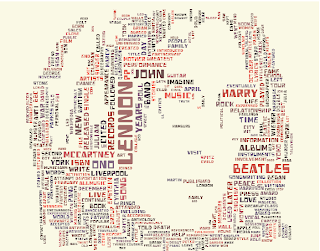Saturday, October 30, 2010
01001 - Spanish Lesson: Basic Conversation (Part 1)
Use technology to learn a foreign language. Here is a series of free lessons to learn beginning Spanish that I found useful. Try out the first lesson and post to your blog: 1.) what did you learn about Spanish and 2.) what did you like or not like about the technology you used.
Challenge: Complete all the lessons in the series and post what you learned about Spanish after each lesson. When you complete the course explain why learning Spanish could be useful in the future. Share this website with your parents and ask them to try it. Summarize their evaluation of the website on your blog.
Saturday, October 16, 2010
Tech_Knowledge_Staff_Development
Tech Toad Intro for Teachers
Analyze the video from several perspectives. First, listen to the video as though you were a teacher and post what the main message is for teachers. Next, listen to the video as a film maker, what worked well? What needs improvement? Post your analysis and suggestions to your blog. Third, show the video to your parents at least three times and ask them to take notes or write down questions. Try to answer any of their questions and post your questions and answers to your blog.
Challenge: Watch the video along with a teacher and ask them to take notes or write down questions. Try to answer any of their questions and post your questions and answers to your blog. Survey all your teachers and ask them to rank which tool (videogames, movies, or virtual worlds) would they like to try first, second, and third. Post your answers to your blog.
Adobe Museum of Digital Media
Take the tour of the museum and post your analysis of the architectural design of the museum. Experience the first exhibit in an all digital museum. Post what you liked and did not like about the digital museum and compare it to another museum you have visited in the real world.
Challenge: Create your own virtual tour of the museum and post the machinima to your blog. Share this site and your blog with a teacher you have not worked with yet and find out how he or she might use this website for a lesson in the future. Post the teacher's ideas to your blog.
Wednesday, October 13, 2010
Cell Phones As School Tools
WAIT DO NOT WATCH VIDEO YET
Compare the positives and negatives of using cell phones in school (before you watch the video) and post them to your blog. Watch the video and create a new comparison and post that one to your blog along with an analysis of your final thoughts about the use of cell phones at school.
Challenge: Find a teacher who is willing to turn this project into a class assignment. Have the students post their thoughts as comments to your blog. Don't forget to get the teacher's thoughts on the topic. Discuss as a class what the rules (and consequences of breaking the rules) of cell phone use at school should be and post the results to your blog.
Alec Loorz on CNN
Now that you have met Alec Loorz on his website, listen to his message on Youtube. Go to Al Gore's website and explore it. Analyze the data on the website, rent the movie An Inconvenient Truth, and analyze the data presented in the movie. Which data makes the most sense to you? Post your thoughts about global warming and the data to your blog.
Challenge: Choose a location that will soon be underwater, if we do not tackle fiercely the problem of global warming, and create a movie show all that could be lost if that location should indeed become submerged.
Blue Man Group video featured on "Earth To America!"
Watch the video several times and share it with five people, create a movie of their response to the video and ask them if they currently do anything to stop global warming.
Challenge: Research Global Warming and find specific things the average citizen can do now to help reduce their carbon footprint. Find out about a local Ventura student who took action. Go back to the five people you interview and show them the best three websites you found about taking action against global warming.
Try Out Blue Man Art


Explore the Create Art tab on the Blue Man Group website and create some art. Post three examples of your art on your blog.
Challenge: Ask five of your friends to use the Create Art tab on the Blue Man Group website and post the best of their work on your blog. If any of your friends have been to a Blue Man Group concert interview them and post their comments on your blog.
Blue Man Music
Click the link and watch the video a few times, each time looking at it from a different perspective; as a film maker, as an artist, as a musician, as a scientist. Analyze the video- what did you like and what did you not like. Go to the Blue Man Group website and explore. Rate the website (10 is Extremely Awesome) on your blog and explain your rating.
Challenge: Read about the Blue Man Group Instrument contest, create an instrument, and enter the contest (if you want to). Post a movie of you playing your instrument to your blog. Share the website, your instrument, and your movie with a teacher you have not worked with before and ask how he or she might use the Blue Man Group and their website for a lesson. Post the teacher's ideas to your blog.
Challenge: Read about the Blue Man Group Instrument contest, create an instrument, and enter the contest (if you want to). Post a movie of you playing your instrument to your blog. Share the website, your instrument, and your movie with a teacher you have not worked with before and ask how he or she might use the Blue Man Group and their website for a lesson. Post the teacher's ideas to your blog.
2,000 Weightless Ping Pong Balls with Science Bob
Watch this video and several other videos on the scienceBob channel. Post to your blog your favorite science experiment video. Go to the scienceBob website and explore it. Rate his website on a scale of 1- 10 (10 being Extremely Awesome) and post your comments on your blog.
Challenge: With your teachers approval, try out three of the experiment ideas on the scienceBob website and pick your favorite. Create your own science video demonstrating how to do the experiment and post the video to your blog.
Tuesday, October 12, 2010
Cell Phone Interview

Check out the link above about cell phone interviews and do some research. Create a list of Top Ten Ideas to Improve Cell Phone Interviews and post it to your blog.
Challenge: Find an interesting scientist, medical person, or animal caretaker or trainer to interview by cell phone. Get approval from your teacher before you write your fifteen questions for the interview. Remember no 'yes or no' questions and follow the other tips you learned from your research. Create some kind of a movie, using suggestions from this techsoup article, that informs your audience about what you learned from the person you chose to interview.
Twitter for Teachers
video by learningblog
Watch the video several times. Post to your blog your opinion about the value of using Twitter in school. Describe a PLM and explain the value of it.
Challenge: Check out some of the resources for teachers about how they can use twitter in their classrooms. Find a teacher or staff member who uses twitter or would like to learn about how to use twitter for education. Create a twitter tutorial and post it to your blog.
Flat Classroom Project 2010 - 1
video by heyjudevideo
Listen to the video several times and take notes. Research the Flat Classroom Project on the web. Create a commercial about the Flat Classroom Project to convince your friends and teachers that it is a great project to join.
Challenge: Find a teacher who might be interested in participating in the Flat Classroom Project. Share your commercial and research about the Flat Classroom with that teacher. Check back with the teacher each week to share ideas about the Flat Classroom project and post new insights to your blog.
World of Warcraft in School: Student Perspectives
video by nerdscience
World Of Warcraft Teaches Leadership Skills
Watch the video. Read this website about WoW. Interview people who play World of Warcraft and ask them to tell you why then like to play the game and what makes it different from other videogames. Ask the students if they learn leadership skills as they quest and run dungeons.
Challenge: Create a machinima of people playing World of Warcraft that explains the basics or the game and post it to your website. Explain in your machinima whether you think WoW should or should not be used in school and explain why.
Quest Atlantis Immersive Learning Environment Expanding
video posted by luschoolofeducation
Watch the video. Start a VoiceThread about Quest Atlantis and get at least five people to respond to your VoiceThread.
Quest Atlantis Legend
video post by slyshadowsnacks
Watch the video. Compare this myth to two other myths and post your comparison to your blog.
Challenge: Find a teacher who might be interested in getting the training in order to participate in Quest Atlantis virtual world. Research the origins of the virtual world and be prepared to answer teacher questions. Check back with the teacher in a month to see if the teacher has any further questions about Quest Atlantis. Post several videos about Quest Atlantis to your blog.
Learning From Podcasts

Listen to five different podcasts from the NPR radio show called Fresh Air. Compare two of the interviews, how were they alike -how were they different. Explain which interview you liked best and why. Explain what you learned from the podcasts.
Challenge: Write an email to the Terri Gross the host of the program complementing her work on your favorite interview and requesting that she interview someone that interests you. Check the archive to make sure she has not already interview that person. Tell her a few things you would like to know about that person. Ask her to interview people about education, technology and broadband access in America. Use your cell phone or digital camera to send her pictures of our school and examples of how we use technology. Ask her for tips for starting program like Fresh Air at our school.
Cell Phone Apps for Students

Research the cell phone apps on the website above. Choose three apps to evaluate and post that evaluation to your blog.
Challenge: Find three teachers who would be willing to look at the apps for students and ask them to help you create a movie discussing how they might use cell phone apps in their lesson plans. Include ways that teachers could use a cell phone stop watch in their lessons. Post your movie to your blog.
mEducation Should Cell Phones Be Allowed In Schools for Educational Purposes?

Read this article carefully and take notes. Do more research on the web before you post your answer to the question about whether or not cell phones should be allowed in schools. When you are ready post your answer to your blog and support your response with valid reasons and examples.
Challenge: Create a movie of students explaining why or why not cell phones should be used in schools for educational purposes.
Hip Hop Heals at the Apollo
video by healthymagination
Watch the video. Evaluate how well they deliver their message about health. What worked well in the video and what could be improved. Post your analysis to your blog.
Challenge: Explore how cell phone apps like Morsel and other can be used to improve health. Create a commercial for the best health app you found.
Milwaukee Yoga Movement
video by knellotron
Watch the video several times and take notes. Post to your blog what you think about incorporating yoga into schools.
Challenge: Find two teachers who you think would be willing to try Yoga five to ten minutes a day or for a half hour each week for one month. Interview the students and teachers before they try yoga with their students and after they use yoga with their students for a month. Create a video requesting that the school board implement yoga into the schools to help calm and focus the mind and teach students how to relieve stress.
Child prodigy - Dance Dance Revolution (Afronova)

video pending approval from parent
Watch the video. Go somewhere you can try our Dance Dance Revolution and discuss your reaction to the game on your blog. Was it good exercise? Did you have fun? Would DDR competitions at our school work to get kids exercising more?
Challenge: Design a DDR tournament and create a video tutorial to post to your blog. If possible run the tournament with your friends and create a movie of their dances and post it to your blog.
DDR in schools
Your Shape E3 2009 trailer Wii
video by nintendons
Watch the video and post to your blog how you would use the Wii to improve your fitness. Explain what exercise you already do and tell us how you would add Wii Fitness to your schedule.
Monday, October 11, 2010
New Wii Fitness Balance Board Exercises—EA Active
video by EA SPORTS
Watch this video about the Wii Fitness board and other videos about Wii Fitness games. Create a Surveymonkey and survey at least fifty students about whether or not they would use a Wii Fitness board to do their workouts and take on a thirty day challenge. Ask if they think their parents would use the Wii for fitness.
Challenge: Ask students and teachers if they own a Wii Fitness board and interview them. Create a commercial to promote the use of the Wii for fitness for students of all ages.
lynda.com Tutorial | Designing a CD Cover Hands-On Workshop—Welcome
video by lynda.com
Where can you go when you need to learn about how to use a new kind of technology? Go to lynda.com! There are always free tutorials available and for less than a dollar a day you can buy a year's worth of tutorials about all kinds of technology.
Watch this video several times. Critique the presenter of this video, what does he do well and what could he do to improve his presentation. Post your analysis on your blog.
Challenge: Create your own tutorial introduction about creating CD covers and post it to your blog.
All About the Gravy - How to Cook Turkey: Part 2
video by foodwishes.com
Write a story about your favorite meal ever. Talk about what you meal preparation, who was the chef, who ate the meal, and what made the meal special. Post your written story on your blog and invite other people to comment about their favorite meal.
Other places to find interesting videos include Vimeo and Viddler.
Challenge: Find a teacher who will show the two Cooking a Turkey videos to their class and ask them to write about their favorite meal. Once the stories have been edited go back to record at least five of the most interesting stories. Create a movie and post it to your blog or enter it in a Digital Storytelling contest.
How to Cook Turkey: Part 1 - Prep and Roasting
video by foodwishes.com
Youtube Teaches You Just About Anything
This video teaches you about how to cook a turkey. Watch the video a couple of times. Interview your mom or anyone else who cooks a turkey. Create a video of the chef telling us how he or she cooks a turkey. Show this Youtube video to the chef and ask (while filming) if they saw anything different in the film that they might try now that they have watched the Youtube video.
Challenge: Create a Surveymonkey to find out what people watch the most on Youtube.
After silence, that which comes nearest to expressing the inexpressible is music. Aldous Huxley



After silence, that which comes nearest to expressing the inexpressible is music.
Aldous Huxley
Music is a great part of every culture including our own. Listen to music of two different cultures and compare them on your blog.
Challenge: Using Audacity or Garageband record you and your friends creating music. You can use traditional instruments or home made ones or you can use your voice as a musical instrument or beat maker. Most importantly have fun while you are making your recording. Post your podcast to your blog.
Second Life - Chichén Itzá Mexico
video by planetvideocouk
Music plays an important part in virtual worlds. Describe the music in the video and explain whether your thought it improved the movie or not. Watch the video without the music and blog about your response. Select a different song from your iTunes or MP3 collection you think would work with the video and post the title to your blog.
Challenge: Pretend you interviewed a composer who was just hired by Second Life to create a theme song. Describe what you think the music should sound like and who should perform it.
The Dresden Gallery Experience
Watch the movie of art in a virtual world. Research the history of the Dresden Gallery. Post to your blog what you learned about the Dresden Gallery.
Challenge: Try to identify one of the famous paintings in the video. Find the painting and create a Voice Thread where three or more of your classmates evaluate the painting.
Learn about more ways that VoiceThread is used in schools.
Virtual Worlds: Club Penguin for Example

Create a Club Penguin account. Explore the virtual world of Club Penguin for a month. Explain what you liked best and what you did not like about the Club Penguin virtual world on your blog.
Challenge: Find three teachers who are willing to learn about virtual worlds starting with Club Penguin. Ask the teachers to spend fifteen minutes with you once a week for a month. Interview the teacher and create a video or photoessay about their reaction to experiencing a virtual world. Ask the teachers to describe what they liked and did not like about the virtual world experience. Create the movie or photoessay and post it to your blog.
Adora Svitak: What adults can learn from kids | Video on TED.com

Adora Svitak: What adults can learn from kids | Video on TED.com
Listen to the video several times and take notes. Post your notes to your blog.
Challenge: Create your own Message to Adults movie and post it to your blog.
Try iMovie for the Mac or Moviemaker for the PC.
Rosetta Stone
Rosetta Stone video by Gisehi
Listen to this video five times and post to your blog what you learned and if you think you would enjoy using Rosetta Stone to learn a new language.
Challenge: Create a Surveymonkey to ask students and parents ten questions about the value of learning a foreign language, which languages would be best to learn, should all students learn Spanish in Middle School and earlier? etc. Post the results to your survey and analyze the results in your blog.
Facebook 500 Million Strong

Press Room
Statistics
People on Facebook
More than 500 million active users
50% of our active users log on to Facebook in any given day
Average user has 130 friends
People spend over 700 billion minutes per month on Facebook
Activity on Facebook
There are over 900 million objects that people interact with (pages, groups, events and community pages)
Average user is connected to 80 community pages, groups and events
Average user creates 90 pieces of content each month
More than 30 billion pieces of content (web links, news stories, blog posts, notes, photo albums, etc.) shared each month.
Find ten people who have a facebook page and ask them to share it with you. Create a graph on Create-a-Graph about the amount of time each person averages on their Facebook page in a week and post the graph to your blog. Create a graph of the most common activities they use Facebook to accomplish and post the graph to your blog.
Challenge: Interview five parents about the benefits and dangers of using a social online network like MySpace and Facebook. Create a movie and post it to your blog.
MySpace Is 160 Million Members Strong

Ask 10 friends to show you their MySpace page and compare and contrast two different MySpace pages, what is good about them and what could be improved.
Challenge: Interview ten people who have MySpace pages and ask them to tell you what they like and do not like about them. Ask students to tell you the three main purposes of social networking like MySpace and Facebook.
Post the analysis of the interviews and Screencapture images (use Jing) of their MySpace pages on your blog.
Delicious Tutorial
Bookmark Mountains? Turn Them Into Delicious Clouds
Watch the tutorial several times. Create an account and organize your bookmarks. Check out Digg and see if you like it better than Delicious and post your analysis on your blog.
Challenge: Find three teachers who would like for you to help them set up a Delicious account to help them organize all their cool school bookmarks.
iGoogle: A Mini Product Tour
eClutter Happens, so what do you do about it? Organize it on iGoogle.
Go to iGoogle and open an account. Follow the directions to the T about what and where to put your iGoogle widgets. Some widgets are blocked by school filters and so your page will not load. Put the widgets in the correct place so your teacher can grade them easily.
Challenge: Find two teachers who would like you to create an iGoogle school page with them, remember it is your job as a Tech Toad to teach not to do.
Google Docs in Plain English

Create an email address in Google (it is free). Listen to the tutorial about Google Docs. Practice using Google Docs by writing a Technology Autobiography about when you learned to use technology (from preschool to the present) and tell us who taught you how to use the tools. Share your Google Doc with your teacher and three classmates.
Lessons for ELL's and Other Kids Who Need Them

The picture is from this fantastic French language school website, go check out their excellent idiom movies.
Check out all of Mr. Ferlazzo's websites he has chosen to teach idioms. Pick the website you liked best and explain why it would be the best one to use to teach students who are new to this country and culture on your blog.
Challenge: Design a week long lesson about idioms that uses a variety of websites recommended by Mr. Ferlazzo. Find a teacher who is willing to try out the lesson for a week. Get feedback about the lesson and create a video you can post to your blog.
Take a Position
Howtoons

Explore the Howtoons. Build one of the Howtoons and create a photoessay about it on Smilebox or Anomoto or another Web 2.0 Tools. Post your photoessay of your Howtoon on your blog.
Teaching With Cartoons Promotes Critical Thinking

Study a variety of cartoons and analyze what the author is trying to tell you. Find a funny cartoon about history, science, math, education, health, and technology. Analyze the comics and post your answers to your blog.
Challenge: Show the cartoons to a five, ten, fifteen, and forty year old person and post their responses on your blog.
'Toons for Education

Check out this resource for teachers. Explain why or why not cartoons should be used to teach lessons at school on your blog. Ask three teachers the same question and post the results to your blog.
Challenge: Design a lesson using cartoons to teach a lesson. Find a teacher who is willing to try out your lesson with their students. Get feedback from the teacher about the lesson and post the results to your blog.
Analyze a Comic Book Story
1 Minute Comic Book Cover
Tap into your artistic side and create a comic book cover for a comic book you are going to create. Use an online drawing site or use good old fashioned paper.
Challenge: Go to the Comic Book Project to get ideas, then write and draw your comic. Post updates to your blog once a week about your progress with your comic book.
Vocabulary Fun

Play a different vocabulary game each school day for a month and comment about it on your blog.
Challenge: Find a game for each of your teachers that you think will help their students learn vocabulary and have a good time. Introduce the game to your teacher and ask him or her to try it out for a month. Interview the teacher after a month and post to your blog the positives and negatives of the game.
The Five Elements of the Short Story Rap
Macbeth Rap
Watch the video as many times as it takes to at least memorize a portion of the rap. You can go to Flocabulary to get the lyrics.
Challenge: Explain on your blog what you learned about MacBeth from this video.
Make Art With Words
Create Your Own Book and Sell Them Online


Sorry, embed codes were not available for the books. You can go to the Storyjumper website to read them.
Read at lease ten different Storyjumper Books. Write about your favorite book on your blog. Explain why you liked it.
Challenge: Create a Storyjumper book of your own about something interesting about Science. Your target audience is third grade students. Publish your book and send out email invitations to your relatives to purchase a hard bound copy or your book.
Web 2.0 Tools for Everything

Select ten Web 2.0 Tools you like and share their purpose on your blog.
Challenge: Find a Web 2.0 Tool for each of your teachers. Share the tool with them. Ask your teacher to try out the tool with their classes for a month. Go back and interview the teacher about the Web 2.0 Tool. Use a Web 2.0 Tool to tell us the results of the interview and post it to your blog.
Web 2.0
Watch the video about the Web. Describe on your blog the difference between Web 1.0 and Web 2.0. Then research Web 3.0 and write about what is coming next.
Voicethread Examples in Education
Check out this SlideShare Presentation:
Watch the SlideShare presentation. Create your own SlideShare presentation with three different Voice Thread ideas of your own.
Voicethread Examples in Education
View more presentations from Suzie Vesper.
Watch the SlideShare presentation. Create your own SlideShare presentation with three different Voice Thread ideas of your own.
Introduction to Using "Voice Thread"
Watch this Voice Thread video.
Challenge: Create your own Voice Thread Einstein Lesson and get ten people to add threads to your discussion. Post an evaluation of Voice Thread on your blog.
Glogster Earth Day Example
Check out this Earth Day glogster and evaluate it on your blog (positives and negatives).
Challenge: Create an Earth Day glogster of your own and post it to your blog.
Glogster EDU Tutorial - online learning tool
Watch the video about how to use Glogster for Education. Go to glogster and explore. Create a glogster for each of your core subjects and post them to your blog.
Challenge: Create your own Glogster tutorial movie for students. Create a Spanish tutorial. You can use bilingual Vokis or use Google Translate to check your Spanish.
edublog
10 Ways To Use Your Edublog from Incsub on Vimeo.
Watch the video. Figure out how to create an edublog. Practice with edublog and give us your evaluation of the software on your blog.
Challenge: Find a teacher who would like to try out an edublog. Video the process of teaching the teacher. You can create your own how to tutorials or use tutorials you find online. Work with the teacher for a month on edublog. Ask the teacher to reply to your comments about their experience with edublog on your blog.
Teachology and Assessment


Check out this website for rubrics. Find a rubric for each of your core subjects for middle school level.
Challenge: Share the rubric with a teacher and ask him or her to use it with their classes after a lesson. Interview the teacher and get feedback about how well the rubric worked or tell us why it did not work for that lesson. Post an example of student work on your blog and a scored rubric. Explain the value of using rubrics.
School Tube Is Safe
Live Cams at the Monterey Bay Aquarium

Check out the Live Cams at the Monterey Bay Aquarium and create a daily videolog of what you see for at least 10 days. Use Jing to capture your video and Movie Maker or iMovie to make your movie.
Challenge: Watch the video about the vampire squid and friends of the deep. Create a commercial (movie) inviting people to protest creatures of the ocean by doing....(your choice).
Discovering Hidden Habitats: Monterey Bay Aquarium & NOAA
Watch the video and keep track of the new and unusual species that were discovered in the Monterey Bay deep canyons.
Challenge: Research more about one of the species from the video and create a glogster about that animal.
Mom In - Dad Out - Chick Shoots
This is footage of a bald eagle's nest on the California Channel Islands recorded from a bald eagle Live Cam that is set up on the island. Watch the video and find out what has happened to the chicks. Research more about why bald eagles were having trouble living on the islands after they had been present for centuries. Create a movie about the bald eagles and the island fox and how their food webs are interconnected.
Challenge: Post to your blog how people can help preserve bald eagles and the island fox on the California Channel Islands. Take a trip out to the islands on Island Packers and create a movie for tourists.
Live Cams
Check out 25 Live Cams from around the world. Post them to your blog in the form of a poll to gather information about which ones other people like.
Challenge: Create a lesson using a Live Cam (or more than one). Find a teacher who will let you teach the lesson to a class or two. Evaluate how the lesson worked or did not work on your blog.
Challenge: Create a lesson using a Live Cam (or more than one). Find a teacher who will let you teach the lesson to a class or two. Evaluate how the lesson worked or did not work on your blog.
Science Learning Opportunities in Second Life
Analyze this machinima on your blog, what do you like and what do you think you could make better. Explain what you think about learning in a virtual world like Second Life.
Get Going with Wikispaces
Study this tutorial and find others on the web that teach you more skills for creating a Wikispace webpage. Learn as much as possible about creating making Wikispaces before you venture out an create a Wikispace webpage for a teacher.
Challenge: Find a teacher on campus who would like to have a Wikispace webpage. Interview the teacher to find out what the teacher would like to include on their webpage. Create the webpage and customize it for the teacher. Show it to the teacher and get feedback. Edit the Wikispace webpage at least five times after repeated feedback from the teacher and your classmates. Help the teacher create media (documents, photos and movies) to upload to the Wikispace website. Upload the media to the Wikispace. Teach the teacher and three of his or her students how to update and maintain their Wikispace.
Virtual World Tour 2008: Whyville Special Edition
Listen to this video about Whyville created for teachers. Become a Whyville member (see your science teacher for more details) and explore it for a month.
Challenge: Create your own machinima using Jing promoting Whyville for students.
Immune Attack Trailer
Research the human immune system online, in books, and in magazines. Download and play Immune Attack (see your science teacher for downloading details). Play the game for a month.
Challenge: Interview your classmates about Immune Attack, discuss what you learned about the human immune system and what you think of the game. Each person you interview should tell you two things they learned about the immune system, offer two compliments to the game designers, and offer two suggestions for improvements to the game.
Getting started with Google SketchUp
TechSmith | Jing, instant screenshots and screencasts, home

TechSmith | Jing, instant screenshots and screencasts, home
Learn how to use Jing to create machinimas.
Challenge: Play your favorite online game and create a tutorial to teach other people how to play the game.
Google Earth Flight Simulator Tutorial
Once you are comfortable navigating around Google Earth, go try out the flight simulator at ten different airports.
Challenge: Create a flight plan that takes you around the world and find all the airports you plan to use for your trip. Create a machinima of your flights using the Google Earth Flight Simulator and Jing to capture the images.
Explore: Google Earth, Ocean & Sky

Download Google Earth (if you have not already done so). Take ten tours on Google Earth, Ocean & Sky to explore cities, national parks, underwater world class sites and more.
Have fun checking out our planet.
Challenge: Use Jing to create a machimina tour of ten places on Earth that interest you and explain why they are interesting to you.
Challenge: Explore this teacher website and find four lessons for Earth, Ocean, and Sky that you recommend for teachers. Create a tutorial Jing for the lessons you selected.
Most Popular Videogame Now: Call of Duty
EXPAND YOUR HORIZONS Student Video Series
Challenge: Interview someone who is from a different country or lived for a while in a different country and create a short movie. Ask questions about their culture, their environment, and their icons. Find out what you should see if you visit that country. Upload the movie to your blog and to the series blog.
Digital Storytelling

Find three digital stories on this website that you like and link or embed them to your blog. Explain what you like about each story and post your analysis to your blog.
Challenge: Create your own digital story and submit it to a digital story website or contest. Post your digital story on you blog and ask to post a comment to your blog.
Connect With The World Using ePals

Research ePals and evaluate the website. Figure out how to set up an ePal account and get your parents permission. Become ePals with two different people in two different countries. Introduce yourself to your ePal and communicate a minimum of once a week. Post what you are learning from your ePals about their culture and country on your blog. Post a Google Earth Map showing where your epals live. Create a Venn Diagram comparing yourself to your ePal, how are you alike and how are you different.
History Online Game: Discover Babylon




Try this history game and post to your blog what you discover about writing, math, literature and law form playing the game. Create a Wordle about Liberty and post it to your blog.
Challenge: Using the cool Bamboo Tools create several posters about Liberty and post them to your blog. Share this tool with a teacher and post one of their creations.
Sunday, October 10, 2010
Create Your Own Voki Characters
Research a historical figure that you admire and learn about that person and their story. Pretend you are a descendant of that historical figure and create your own Voki character telling us a little about that person. Post your Voki to your blog. Add further details about the historical figure you chose and explain why you admire that person.
Get a Voki now!
Challenge: Share your Voki and the Voki website with a teacher. Ask the teacher to create a Voki and post a copy of it to your blog. Ask the teacher to design a lesson where Vokis could be used and post the lesson to your blog.
Get a Voki now!
Challenge: Share your Voki and the Voki website with a teacher. Ask the teacher to create a Voki and post a copy of it to your blog. Ask the teacher to design a lesson where Vokis could be used and post the lesson to your blog.
History Online Game: Liberty

Play Liberty and blog about what you learned about the price of liberty from playing the game. Explain in a rap or poem or song what liberty means to you.
Challenge: Share this website with a teacher. Ask them to analyze the game with you. Post the strengths and weaknesses to the game on your blog.
Free History Online Videogame: For Crown Or Country

Play Crown for a Country videogame until you are ready to evaluate it to let teachers and students know: 1.) what they will learn about history and 2.) how well the game is designed. Post your analysis of the history video game and recommend three improvements for the game on your blog.
Challenge: Create a photoessay in Smilebox or Animoto about what you learned about history from playing the game.
Teacher Tube Math Channel

Check out these math videos on the Teacher Tube Math Channel. Find five math videos about the same subject and compare the lessons. Rate them from best to worst and let us know what you learned. Pick something that challenges you in math. Post your analysis on your blog.
Challenge: Share the best math video you found and share it with a teacher. Ask the teacher to let you know how they could use this video in class. Post the video link andthe teachers ideas to your blog. Create a 30-60 second commercial for this website and post the commercial to your blog.
Assorted Math Lessons

Here is a list of many Math websites. Find five math websites on the list and evaluate them. Find at least three math websites you would recommend to your math teachers. Paste the links to the math activities on your blog and explain why you selected them.
Challenge: Find a teacher that might be interested in new math ideas. Share your selected math websites. Ask the teacher to pick one of the ideas to try with his or her classes. Go back after the assignment is complete and ask the teacher to give you their analysis of the lesson. Post the analysis on your blog. Add pictures of the student work and post the math link to you blog.
Math In Action

Watch out you just might need to use math on the job! Check out the Math In Action website to see how cake decorators, architects, urban planners, and more use math at work. Compare two of the people in the series and explain how they both use math on the job, is it the same or different?
Challenge: Find someone who uses math at work and create a short movie about it. Post your movie to your blog.
Dimension U
Math + Videogames = Better Grades
Math + Videogames = More Learning
Try out any demo Dimension U videogames and report back what you learned. If you think this is a great way to learn tell us in your comments on this blog.
Challenge: Get your mom and dad to play the Dimension U games and have them leave us their comments. Who knows, if enough people like Dimension U we might be able to bring them to our school district for everyone. Check out the math competition video. Pretend you were in charge of the Dimension M competition for our school. Devise a plan with three other classmates and post your ideas to your blog. Remember to include in your plan: who? what? when? where? why? what time?
Math + Videogames = More Learning
Try out any demo Dimension U videogames and report back what you learned. If you think this is a great way to learn tell us in your comments on this blog.
Challenge: Get your mom and dad to play the Dimension U games and have them leave us their comments. Who knows, if enough people like Dimension U we might be able to bring them to our school district for everyone. Check out the math competition video. Pretend you were in charge of the Dimension M competition for our school. Devise a plan with three other classmates and post your ideas to your blog. Remember to include in your plan: who? what? when? where? why? what time?
Create-a-Graph
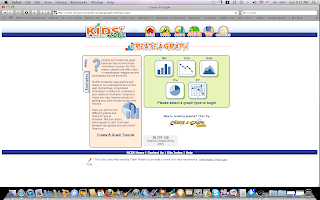
Figure out what you would like to know, ask a bunch (minimum of thirty) of your friends and collect the data. Go to Create-a-Graph and decide if it would be best to use a pie, bar, or line graph for your data. Go to the Internet and find some other data to graph for each kind of graph. For example, one student chose to collect data about favorite videogames used by classmates and another chose to collect data about favorite spiders. Have fun making graphs with a click of a button.
Challenge: Use graphs in all your classes and post them to your blog.
WATCH THE TUTORIAL ON THE CREATE-A-GRAPH WEBSITE.
More About Brain Based Learning

Learning about the brain is fascinating and necessary if you want to live a long and productive life. Look at the Brain Based Learning Posters on his website. If you were given $200 to buy posters for the Fillmore Middle School which ones would you choose. Post your selection to your blog and explain why you chose them. Check out what Mr. Jensen has to say about the brain and learning and then email him a question. Post your question and any response to your blog.
Challenge: Create your own poster about Brain Based Learning using online art tools or paper. Post a picture of your poster on your blog. Find a teacher and introduce him or her to Mr. Jensen's website. Give the poster to the teacher and ask if he or she might have the students take the quiz and create posters of their own. Offer to return to take pictures of the posters and post them to your blog.
Oh and go to cartoonme to create your own avatar and post a picture of it on your blog.
Subscribe to:
Comments (Atom)